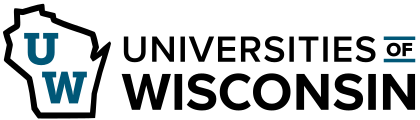28 Creating Your LinkedIn Profile
Your LinkedIn profile represents your online professional persona. Be mindful that your profile is public and should be revised regularly. Posting to LinkedIn like you would any other social media platform is also important for maintaining a presence on the platform.
If you are creating your LinkedIn profile for the first time, you will benefit from LinkedIn’s guidance which will take you through the steps to creating one. If you’ve already set up a profile, review the steps below to ensure your LinkedIn presence is as engaging as possible!
Please be aware that the steps below reflect the process at the time of this writing and will likely change over time.
- Sign Up and Create Your Account: Visit www.linkedin.com and sign in using one of the most appropriate options. When selecting New to LinkedIn?, you will be prompted to provide a preferred email address and create a secure password. After agreeing to the terms, you’ll be prompted to provide your first and last name. You’ll then be asked to complete a security check.
- Add Basic Information: LinkedIn will guide you through adding basic information such as location, job interests, and the industry you work in. This basic information will help LinkedIn provide more relevant job opportunities and connections.
- Upload a Professional Profile Picture: A professional profile picture is essential on LinkedIn. Ensure the photo is clear, professional, and appropriately represents you and your industry. Be sure that the image is large enough: the dimensions of your photo should be at least 400×400 pixels with a maximum size of 8MB.
- Create a Compelling Headline: Your headline should quickly convey who you are and what you do. It’s one of the first things people see, so make it engaging.
- Keep it Concise: LinkedIn allows you 220 characters for your headline, so it’s essential to be concise and clear.
- Define Your Goal: Are you looking for a job? Are you trying to build your professional network? Or are you trying to establish yourself as a thought leader in your industry? Define your goal, as it will guide the tone and content of your headline.
- Use Relevant Keywords: Include relevant keywords to your industry or role. This not only makes your headline more compelling but also improves your visibility in LinkedIn searches. Avoid cliches, jargon, slang, and other figures of speech.
- Be Specific: Your headline should be specific and focused. Instead of “Experienced marketing professional,” you could say “Digital Marketing Specialist with expertise in SEO and Content Strategy.”
- Highlight Your Values: What makes you unique? What do you bring to the table? Highlight these points in your headline. For example, “Bilingual Customer Service Specialist improving client relations for global brands.”
- Proofread: Make sure your headline is free of spelling or grammatical errors.
- Write Your About Section: The About section on LinkedIn, formerly known as the Summary, is where you can elaborate on your professional experiences, skills, goals, and unique value propositions in more detail. Think of this as an abbreviated cover letter—if most of your LinkedIn profile lists your skills, experiences, and qualifications, this is where you offer more of your personality! Here are some steps to help you write a compelling “About” section:
- Write it in the first person.
- Start with a Strong Opening: The first few lines of your “About” section are crucial. Make them engaging and invite readers to keep scrolling. Introduce yourself, your professional role, and your area of expertise.
- Tell Your Story: In a concise, yet engaging manner, tell your professional story. What have been your key achievements? What are you passionate about? How have you made an impact in your roles?
- Highlight Key Skills and Experiences: Describe your essential skills and how you’ve applied them in various roles. Don’t just list your skills; provide context to illustrate how you’ve utilized these skills effectively.
- Personalize Your Content: The About section is not just about your professional side. Include a bit about who you are outside of work. You may be passionate about a cause, have a unique hobby, or have traveled extensively. A few personal touches (hobbies, pets, family) can also be good personal additions to help build connections. Avoid sharing anything private—remember that these are public profiles!
- Use Relevant Keywords: Like the headline, incorporate industry-related keywords into your About section. This can help improve the visibility of your profile in LinkedIn search results.
- Include a Call to Action: What would you like readers to do next? Encourage them to get in touch, check out your portfolio, or whatever next step you want them to take.
- Proofread: Make sure your About section is free from grammatical and spelling errors. Read it out loud to ensure it sounds natural and is easy to understand. Very important!
Remember, LinkedIn allows you up to 2,600 characters in the “About” section, so use this space wisely to create a comprehensive and captivating overview of your professional self. Here’s an example:
Marketing Director with over 10 years of experience developing effective marketing strategies for multinational FMCG brands. I’ve led teams to deliver successful campaigns that increased brand awareness by 50% and achieved a 30% increase in sales. I’m skilled in Digital Marketing, Brand Management, and Market Research. Outside of work, I volunteer for an animal rescue, reinforcing my belief in community service. I’m always open to connecting with like-minded professionals and exploring innovative marketing ideas. Feel free to reach out!
- Detail Your Experience: List your work history, similar to how you would for a traditional resume. Include the company, position title, time period, and description of your responsibilities and achievements for each role. Start each responsibility, duty, and project with strong action verbs. Starting with the most recent, work your way backward chronologically.
- List Your Skills: You can list up to 50 skills, but the top three are what your network will see (and have the opportunity to endorse) without having to click “see more.” Be sure to list the most relevant and impressive skills first.
- Add Your Education: Include schools you attended, degrees earned, and fields of study. You can also add activities and societies you were part of during those times.
- Request Recommendations: Recommendations add credibility to your profile. Contact colleagues, managers, or professors who can provide a positive and accurate testimonial of your work.
- Customize Your URL: LinkedIn automatically generates a URL for your profile, but you can (and should) customize it to include your name. A personalized URL is easier to share and looks better on a resume or business card.
- Join Groups: Groups are a great way to connect with people in your industry or with similar interests. It also allows you to engage in discussions and share your expertise.
- IMPORTANT: Adjust Your Privacy Settings: Depending on your comfort level, change who can see your profile, send invitations, etc. Adjust these settings in the “Privacy & Settings” section. Like any social media platform, you will likely encounter spam and fake accounts, so be aware of any potential scams. You can (and should) ignore any connections that seem suspicious.
- Build Your Network: Connect with colleagues, classmates, and friends. As your network grows, LinkedIn will suggest people you may know based on mutual connections and similar industries.
Remember to keep your profile updated as you gain new skills and experiences. An up-to-date profile is more attractive to potential employers and connections.