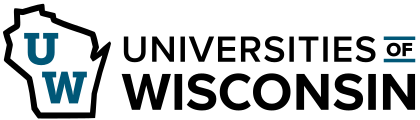19 Headings and Subheads
To help visually organize a longer document or web page, use headings and subheadings to designate each section and create a hierarchy of information. Proper use of headings can help readers quickly identify key focus areas when arranged in logical order. In longer documents, headings and subheadings help readers navigate to interesting sections.
A look at the difference between a title, a subtitle, and headings 1-4.
Benefits of Headings
When using many writing tools like Microsoft Word, headings and subheads are also used to generate tables of contents automatically. For audiences that use screen readers, headings and subheadings can help a listener quickly navigate to the desired section. Headings also contain HTML tags which enable web designers to link directly to those sections.
For marketers, subheadings can also be used as vehicles for keywords that help strengthen your search engine optimization (SEO) efforts.
Length of Headings
Headings should describe—in 70 characters or less—the section that follows them. Besides being more efficient to read, a shorter heading is less likely to be impacted by size constraints. Notice, for example, how some of the headings in this resource
When to Use Subheadings
If it makes sense to further break down the information in that section into subsections, smaller headings (subheadings) are used to distinguish those subsections further.
A section should contain at least two lines of writing beneath it.
How Many Subheadings?
This is subject to preference but I will only use subsections if I have at least three distinct subjects to focus on. Too many subsections and the hierarchy may become too congested with subsections. When there are more than 5 subsections, I try to combine some of them or create a whole new section.