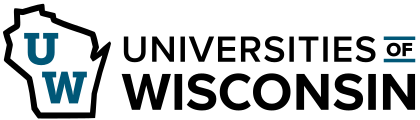13 Bibliographic Databases
Bibliographic databases give details about works on a particular topic but are do not always include full text, or the actual content of the item. They may include some full text, but the focus in on casting a wide net and drawing together information about items, rather than on providing access to those items. That is, they are a very large, searchable bibliography of a kind, usually on a general subject area or discipline. Use of each database varies somewhat, but there are a few major platforms or vendors that own the majority of these databases, so there is a lot of similarity between databases in terms of layout and interface.
Bibliographic Databases for Music
RILM Abstracts of Music Literature
RILM is the most comprehensive and thorough bibliographic database for music. Unlike many other bibliographic databases, it includes individual records for book chapters and dissertations as well as monographs and journal articles.
The focus is on scholarly sources, and the scope is international, so you’ll get many results in other languages. Most items will have English subject headings and summaries, though, so you can get an idea of the contents of all the results.
Music Index
Music Index is a bibliographic database on the same platform as RILM (EbscoHost), so it will look and act very similar. However, the contents have some important differences. Music Index only covers 1970-present; there are earlier print volumes that can be found in our reference collection that cover earlier dates. It also indexes more popular magazines and trade publications, which are typically left out of RILM, and is less international in its scope. Using the “Choose Databases” option above the search bar, you can opt to search both Music Index and RILM simultaneously.
Like RILM, Music Index is primarily a bibliographic database, but includes some full-text content. The aim is providing information about what’s out there, whether or not we have immediate access to it.
Music Periodicals Database
Music Periodicals Database is owned by the ProQuest company, so the interface looks a little different from the others. Some publications are indexed back to the 19th century, but the focus is on very recent materials from the last 10 years, and it includes a good selection of popular magazines as well as more scholarly titles. Like RILM and Music Index, the focus is on indexing a large number of sources, and only a portion of these are provided in full text.
Get It
Bibliographic databases are great for casting a wide net and doing thorough research. The “Get It” button in the Search@UW results will help you pursue options for getting access to material that isn’t included full text, either through UWM’s other databases, physical collections, or an Interlibrary Loan request.
If the item isn’t available through UWM, you can choose to place a request through Interlibrary Loan.
Other databases that might be of interest will vary depending on your topic. Humanities, literature, education, psychology, business, etc., might be areas that intersect with your research topic, and they all have their own disciplinary databases.
Activity
Take a moment to look up a topic you’re considering for one of your projects in all three databases (RILM, Music Periodicals Database, and Music Index). Which database has the most results? Which specific publications are showing up the most often in each database? Try limiting your search to peer-reviewed or scholarly articles. Which databases provide the most scholarly content?
Search Techniques
Keyword Searching
Although keyword search principles apply (see Precision SearchingLinks to an external site.), you may want to use fewer search terms since the optimal number of terms is related to database size. Google and Bing work best with several terms since they index billions of web pages and additional terms help narrow the results. Each scholarly database indexes a fraction of that number, so you are less likely to be overwhelmed by results even with one or two keywords than you would be with a search engine.
Phrase searching (putting multiple words in quotes so Google or Bing will know to search them as a phrase) is also less helpful in specialized databases because they are smaller and more focused. Databases are better searched by beginning with only a few general search terms, reviewing your results and, if necessary, limiting them in some logical way.
Activity
Compare a search for items containing both phrases “United States” and “female composers” in Music Periodicals Database and in Google. (Make sure you include the quotation marks so they will be searched as phrases.) Notice how searching too narrowly (searching for phrases) affects results in the specialized database. How could you revise the database search to get more results?
Limiting Your Search
Many databases allow you to choose which areas (also called fields) of items to search for your search term(s), based on what you think will turn up documents that are most helpful.
For instance, you may think the items most likely help to you are those whose titles contain your search term(s). In that case, your search would not show you any records for items whose titles do not have your term(s). Or maybe you would want to see only records for items whose abstracts contain the term(s).
When this feature is available, directing your search to particular parts of items, you are said to be able to “limit” your search. You are limiting your search to only item parts that you think will have the biggest pay-off at distinguishing helpful items from unhelpful items. This option is usually available as part of an “advanced search;” look for the “Advanced Search” option near the main search bar in each database.
Searching fields such as title, abstracts, and subject classification often gives helpful items.
TIP: Full-Text Searches
Some databases allow for full-text searching, but this option includes results where a search term appears only once in dozens or more pages. Searching fields such as title, abstracts, and subject classification will often give more relevant items than full-text searching. We’ll talk more about full-text databases next week.
Subject Heading Searching
One precision searching technique may be helpful in databases that allow it, and that’s subject heading searching. Subject heading searching can be much more precise than keyword searching because you are sure to retrieve only your intended concept.
Subject searching is helpful in situations such as:
- There are multiple terms for the same topic you’re interested in (example: cats and felines).
- There are multiple meanings for the same word (example: cookie the food and cookie the computer term).
- There are terms used by professionals and terms used by the general public, including slang or shortened terms (example: flu and influenza).
Here’s how it works:
Database creators work with a defined list of subject headings, which is sometimes called a controlled vocabulary. That means the creators have defined which subject terms are acceptable and assigned only those words to the items it contains. The resulting list of terms is often referred to as a thesaurus. When done thoroughly, a thesaurus will not only list acceptable subject headings, but will also indicate related terms, broader terms and narrower terms for a concept.
TIP: Finding Useful Subject Headings
Try this strategy to find useful subject headings. Remember it by thinking of the letters KISS:
- Keyword-search your topic.
- Identify a relevant item from the results.
- Select subject terms relevant to your topic from that item’s subject heading.
- Search using these subject terms. (Some resources will allow you to simply click on those subject terms to perform a search. Others may require you to copy/paste a subject term[s] into a search box and choose a subject field.)