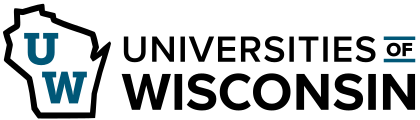Assigning this textbook
While you’re welcome to assign the entire textbook, most instructors prefer to assign only selected chapters. Each chapter has its own unique URL, which can be shared as an external link in your Canvas course.
Each chapter also includes an automatically graded knowledge check-in. You can integrate chapters into Canvas as assignments, allowing you to assign them for a small grade and track student completion. If you’re an instructor at UW-Green Bay, please fill out our short survey to begin the process. To learn more about Canvas integration, visit the Add a Graded Assignment to the LMS guide.
At the end of each chapter, you’ll also find a set of reflection questions. We recommend using these for in-class discussions or Canvas discussion boards to help students synthesize and apply what they’ve learned.