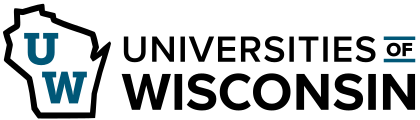Using Information
Citation Organization
Learning Objectives
- Understand the importance of citation management in the research process.
- Apply strategies for organizing and tracking sources throughout a research project.
Overview
Citing sources is a vital part of academic work. It shows respect for the original authors, helps readers trace your research path, and keeps you safe from plagiarism. But when you’re working on a research project that involves multiple sources, keeping track of all your citations can get overwhelming. That’s where citation management comes in.
Citation management is the process of collecting, organizing, and storing information about your sources so you can easily access, use, and cite them later. With proper citation management, you’ll save time, stay organized, and be more confident that your work meets academic integrity standards.
Tracking Sources Throughout the Research Process
It might be tempting to think about citations as something you do when you’re done writing a paper, but it’s important to work on them throughout the entire research process. To accurately cite your sources (and avoid plagiarism), you need to know exactly where outside information is coming from. This workflow will help you stay organized.
Choose a Citation Style
Before you begin collecting sources, find out which citation style you need to use (e.g., APA, MLA, Chicago, etc.). All styles require the same basic source elements like the title, author, and date, but they have different guidelines for how that information is presented.
Your assignment guidelines or course syllabus will likely indicate which style you should use. If you’re not sure, ask your instructor.
Set Up a Place to Save Your Citations
Pick a method for organizing your sources that you’ll stick with throughout the project. Some common options include:
- A Word file or Google Doc with a list of your sources
- A spreadsheet with columns like “Author,” “Title,” and “URL”
- A citation-management tool like NoodleTools or Zotero (described later in this chapter)
If you’re working on a group project, you may want to decide on a method that all members will use.
Record Source Details as You Go
Don’t wait until the end of your project to gather citation information! When you find a source that you think you’ll use, save the full citation details, including where you found it (like the URL or database permalink).
Take Notes with Your Sources
When you read the sources you’ve found, take careful notes. Be sure to distinguish whether your notes are direct quotes (using quotation marks) or your own words (paraphrase).
You may want to include:
- A brief summary of the main idea of the source or what you plan to use.
- Key quotes or information that is relevant to your project. Put quotation marks around quotes and note the page number it appeared on, if applicable.
- Your thoughts on how the source connects to your research topic and any reactions you had while reading it.
Tracking your sources during your research and taking notes on them might feel like extra work at first, but it will save you time by speeding up your writing process later.
Citation-Management Tools
Citation-management tools are software programs that help you create and organize citations. They store the details of your sources (like author, title, and publication information) in your own personal collection or library. There are many options, including NoodleTools, Zotero, Mendeley, EndNote, and RefWorks. Some are available for free, while others have paid versions with additional features for advanced researchers like storing and annotating PDFs.
Not everyone needs to use a citation-management tool. Some researchers are comfortable formatting individual citations and use few references. Others may find that learning to use a new tool is too challenging, or that it does not meet their needs.
You may want to consider using a citation manager if you are:
- Working with many citations
- Easily frustrated by the nuances of specific citation styles
- Collaborating with others on a research project
We’re going to briefly highlight two managers, NoodleTools and Zotero.
NoodleTools
NoodleTools is a user-friendly, web-based platform that is available for free to UW-Green Bay students. It helps students:
- Create citations by identifying necessary information
- Generate citations and bibliographies in MLA, APA, and Chicago
- Create notecards for each source
It’s especially helpful for beginners, as it walks you through each step and explains what information is needed for each type of source.
Zotero
Zotero is a freely available citation-management tool that works best for students doing more advanced research. It can:
- Save sources from websites, articles, and books with one click
- Generate citations and bibliographies in many styles
- Store PDFs and notes for each source
Zotero is a powerful tool once you learn how to use it, and it works well for organizing large collections of sources.
Final Takeaway
Keeping track of your sources isn’t just about convenience; it’s a necessary piece of academic integrity. If you don’t know where an idea or fact came from, you can’t give proper credit, and that can lead to unintentional plagiarism.
Develop an organizational system that works for you, whether it’s a Google Doc, NoodleTools, or something else. The good news is that once you build this habit, managing sources becomes easier and sets you up for success in all kinds of research projects.
Knowledge Check
Reflection
- What strategies have you used in the past to keep track of your sources? Were they effective?
- How might using a citation-management tool impact your research process?
Attributions
This chapter contains material adapted from Citation Management by Brianna Buljung in Navigating the Research Lifecycle for the Modern Researcher Copyright © 2022 (1st Edition) by Brianna Buljung, Emily Bongiovanni and Ye Li is used under a CC BY-NC 4.0 license.
Zotero is a trademark of the Corporation for Digital Scholarship, and its logo is used with permission.
The NoodleTools logo is copyright NoodleTools, Inc. and used with permission.