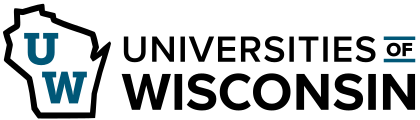Using Information
Citation Basics
Learning Objectives
- Recognize the basic components of a citation (in-text citation and full reference entry).
- Identify resources for additional help and support with citations.
Overview
Citing your sources is an essential part of any research project. It helps you avoid plagiarism, gives credit to the original creators, and shows your readers where your information came from. In this section, we’ll cover the basics of citations and where to go for more help.
You’ll learn about three common citation styles: MLA (Modern Language Association), APA (American Psychological Association), and Chicago style. The style you use often depends on your academic discipline. Although we won’t get into the details of any specific citation styles, we will share links to reliable resources for MLA, APA, and Chicago and explain the core parts that all citations have in common.
What Should You Cite?
- Direct quotes from any published or unpublished sources (like lecture notes, emails, or interviews)
- Statistics, theories, or facts from any outside source
- Images, videos, or other media you didn’t create
- Your own opinions or experiences
- Common knowledge—An example of common knowledge is that Madison is the capital of Wisconsin.
- Images, videos, or other media you personally created
If you’re not sure, cite it!
Resources for Citations
MLA Style
- The UW-Green Bay library guide on MLA Style: Offers examples of how to structure common citations, such as articles, books, book chapters, and webpages.
- MLA Handbook: Offers loads of information on MLA style.
- The MLA Style Center: The official companion to the MLA Handbook. Includes a quick guide to works cited, FAQs, sample papers, and tips for formatting your research paper.
- MLA Style: Excelsior College Online Writing Lab: Gives detailed information on the formatting of MLA papers, in-text citations, and works cited. Use the side menu to navigate to the information you need.
APA Style
- The UW-Green Bay library guide on APA Style: Offers examples of how to structure common citations, such as journal articles, books, book chapters, newspaper or magazine articles, and webpages.
- Publication Manual of the American Psychological Association (7th ed.): Offers loads of information on APA style.
- APA Style and Grammar Guidelines: From the official APA Style website, the guidelines cover in-text citations, references, paper format and more.
- APA Style: Excelsior College Online Writing Lab: Gives detailed information on the formatting of APA papers, in-text citations, and references. Use the side menu to navigate to the information you need.
Chicago Style
- The UW-Green Bay library guide on Chicago Style: Offers examples of how to structure common citations, such as articles, books, book chapters, and webpages.
- The Chicago Manual of Style (18th Edition): Offers loads of information on Chicago style.
- Notes and Bibliography Sample Citations: Chicago Manual of Style Online: The Chicago Manual of Style Online offers examples of notes and bibliography entries for many common formats.
- Chicago Style: Excelsior College Online Writing Lab: Gives detailed information on the formatting of Chicago style papers, footnotes/endnotes, and bibliography citations. Use the side menu to navigate to the information you need.
In-Text Citations and Reference Entries
When you cite a source in your writing, you’re doing two things:
- Briefly pointing to the source in the body of your paper (called an “in-text citation”)
- Giving full credit in a list at the end of your paper, where readers can find complete details about that source
These two steps work together: the in-text citation helps your reader locate the full reference at the end of your paper, and the full reference gives all the information needed to find the original source.
The way you format both parts depends on the citation style you’re using (APA, MLA, Chicago, etc.).
The common elements of every citation style are author, title, and date. You can learn more about the common elements of citations with the following video:
Citation Generators
A citation generator is a tool that automatically creates a citation for you. These tools can save you time, but they’re not perfect—computers sometimes make small mistakes. Always give the citation a quick review to make sure it’s accurate before you use it.
Where to Find Citation Generators
- Search@UW: After selecting a source, scroll to find the “Citation” button (See Image 1 below). Click the “Citation” button to view the citation and choose your preferred citation style.
- Databases: Most library databases also include a citation tool. The location of the button varies, so look for labels like “Cite” or “Citation.”
- Citation managers: Programs like NoodleTools and Zotero can generate citations and help you store and organize them. You can learn more about these in the “Citation Organization” chapter.
Tip: Review Your Generated Citations
Even the best citation generators can miss details—like an author’s name—or get punctuation wrong. Think of them as a starting point, then make any needed edits so your citations are correct and complete.
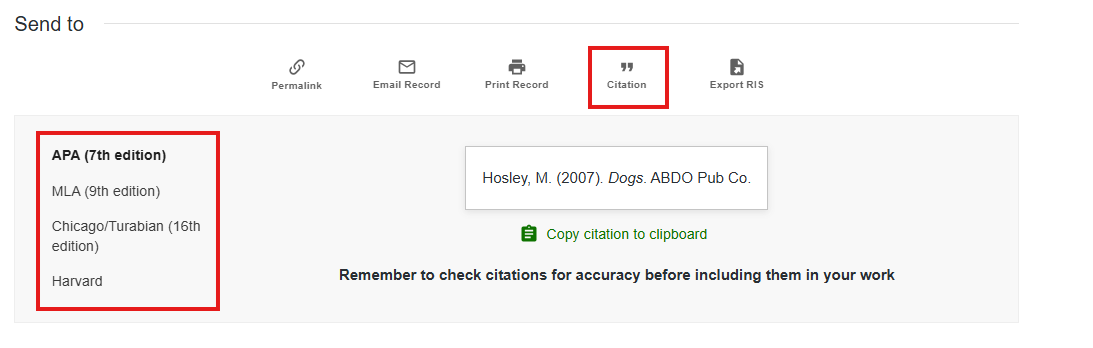
Be Sure to Review Generator Citations!
There are many free websites that will generate a citation if you paste in a source’s URL. Use these tools with caution! They often get details like capitalization and punctuation wrong and sometimes miss essential elements (like the author). If you want to use them, think of them as a starting point, and always double-check the results.
How to Get Help with Citations
Remember: if you need help with citations, you can always contact the library. We’re happy to help!
Reflection
- What strategies or tools (e.g., citation generators, library resources, etc.) do you plan to use to ensure your citations are accurate and complete?
- Aside from avoiding plagiarism, why do you think including accurate citations in your work is important?